Thursday, 28 September 2017
Maths Interactive Multiplication Grid
L.I: To problem solve.
This was another one of the task we had to do for maths. We had to create a google sheets and do the numbers to 10 because we will be multiplying up to ten. The way we times it, is the number that is horizontally to the box will be multiplied by the number that is vertically to the box. To see if our answer was correct it would turn green if it was wrong it would turn purple. How? - If we click on a blank box then press the "Format button" which is seen in the row of listed things under the title of the google sheet then there should be an option with "Conditional Formatting" which you click and it should then take you to "Conditional format rules" and the is a button that says "Cell is empty" click it, scroll down until you find "is equal to" and write underneath what ever it is equal to, the same process with if you get it wrong but instead of pressing "is equal to" press "is not equal to" and you are done. This did take a while to finish which it was suppose to but I still manage to complete it.
Labels:
Grid,
Maths,
Multiplication
Subscribe to:
Post Comments (Atom)
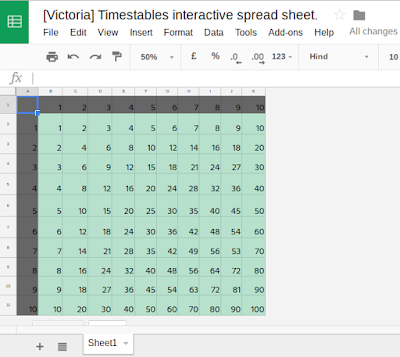
No comments:
Post a Comment
Note: only a member of this blog may post a comment.